When I left the cool confines of the college world for my first foray into the workforce, people were just starting to come to terms with the web. In those days, having a web page, let alone a web application, was not a necessity and the technology back then was in its infancy. There was no cloud, all companies had their own data centers or on-premise server closets and Netscape was the browser of choice.
Fast forward to today and having a business that doesn’t have a web, mobile or some kind of digital presence is practically unheard of. And if you have a digital presence, especially a web app, you have to take scalability into account.
Why Does a Web Application Need to be Scalable?
Today almost everyone is on the web and any application worth its weight is either exclusively on the web or has a significant presence there. This means that if you are developing an application for the web (or already have one), you want your application to be able to handle traffic without taking a performance hit, or worse yet, crashing. With that in mind, you have to design your application with scalability in mind, because you have to assure that the app is adaptable regardless of load, traffic, outages or disasters.
The Pros of Constructing a Scalable Web App
If you want to handle increased user traffic without fear, minimize maintenance and maximize up time, your app needs to scale. If you want to remain competitive, provide the best user experience and give your business room to grow, you have to scale. If you want to remain secure, be adaptable and responsive in the face of disaster, you have to scale. In fact, I can’t think of any good reason not to scale! If you are still on the fence, here are some points about scaling:
1. Performance – Unlike the past, when we patiently waited for a page to load by hitting the fridge or doing something else, people want instantaneous response. If you have a business, you can’t really afford to keep your customers waiting or suffer the consequences of a server outage. Scaling your app gives you the performance to respond to increased traffic without the users seeing any degradation in response times.
2. Global Access – With the advent of the cloud and the advances in networking technology, reaching people all across the world with the same response times as if they were sitting right next to the data center are not only achievable, but expected.
3. Cost Efficiency – The cloud changed everything when it came on the scene, but the most important change was the cost efficiency. The pay-only-for-what-you-use model changed the dynamic of the game. No longer did you have to worry about over or under provisioning for your app, the cloud providers handle all of that, with load-balancers helping the app adapt to traffic so you weren’t paying for servers that weren’t doing anything when the traffic ebbed.
4. Reliability and Security – These two have come a long way since I first burst onto the scene nearly 30 years ago. Encryption, replication, isolation, durability,…the list goes on. The cloud just added to security and reliability by allowing customers to migrate their workloads out of there data centers or on-premise server rooms into secure infrastructure where the providers maintain security compliance with industry standards and provide extra layers via policies, roles and firewalls. With automated processes that spin up instances in response to the user traffic ebb and flow, scaled applications rarely, if ever, falter. Adding reliability on top of the added security.
5. Evolving Your Application – Development processes have evolved from the sequential cascading waterfall techniques to Agile processes that have sped up development times and made coding more efficient. With a properly scaled application, changes can be instituted on the fly and more frequently without having to bring down your application in most cases.
6. Enhanced User Experience – All of the above items tie into enhancing the end users experience, and with less slowdowns, errors or downtime, I can’t imagine a time where users have been more satisfied with app performance. As a matter of fact, many users nowadays come to expect that level of performance.
7. Maintenance and Updates – All cloud providers offer the ability to add capacity or update your application with little or no downtime. No longer does one have to walk over to the server room, with a new server in tow, and get it racked, loaded and linked just to add some additional capacity to your application. All of that can be done with a few mouse clicks and in many cases, are handled by automated processes that free up staff to focus on core business responsibilities.
Explore our services at Luminous Tec to learn more about building robust, scalable applications.
So What Is Scalable Web Architecture?
Quite simply, when you are building an application that is expected to handle innumerable requests, you want to avoid single points of failure that slow or bring down the entire application. You want your application to be able to dynamically adapt to increased traffic, security compromises or disasters with little or no effect to the end-user.
In the simplest of terms, a web application is comprised of the following:
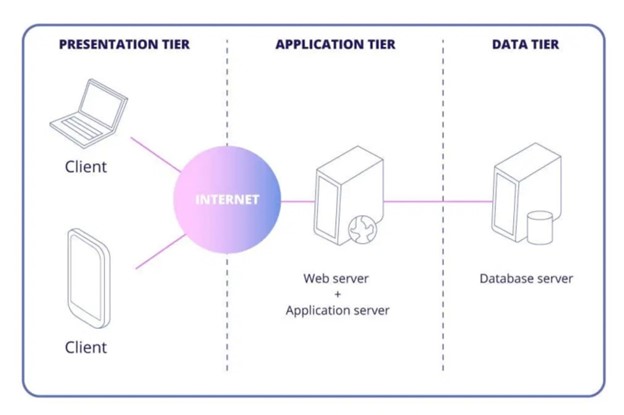
Simple Web Application
When you are building a scalable web application, the key word is adaptability. In order for a web application to be adaptable, it must be segmented to distribute the load. In the above diagram, early web applications were broken apart into three tiers, the presentation layer or UI, the application layer where the business logic lived and the data layer where the databases resided.
Presentation Tier
This is where the application is presented via a browser to your client, either on a laptop, tablet or mobile device. As the User-Interface (UI) for your application, front-end validations should occur here (HTML, CSS, XML & JavaScript) and here is normally your first line of defense (SSL) via a login screen.
Application Tier
The web server (Apache, NginX or IIS) that bridges the gap between the presentation layer and the application server (Python, .NET, React, J2EE, etc) is typically where the business logic lives and it is a good spot to do backend validations prior to tossing data to the Data Tier.
Data Tier
The heart of any application lies with the data. In this layer you have your database servers, NO SQL databases, data lakes, object containers, etc. This is where your application sends or receives the information it needs to properly function, and as such, this is the make or break layer, as it affects the entire application if it fails.
Scaling
If your application is simple, with average traffic, say a couple of thousand requests a day, you can manage with a 3-Tier design, separating out presentation logic from business logic and database logic and letting the Web Server manage the traffic for you. If you hit any limitations, they will probably be in relation to memory, CPU, network or diskspace and increasing those is called Vertical Scaling.
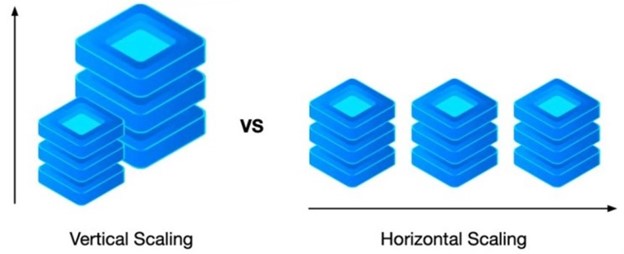
Vertical Increases hardware on server vs Horizontal Increases Number of servers
Vertical Scaling
With vertical scaling you are essentially throwing more hardware at increased traffic in terms of increasing memory, increasing diskspace, CPU and networking. This will function in the short-term, but there is a certainly an upper limit to how much you can grow a server (or VM instance). For smaller applications, this type of scaling may make sense.
Horizontal Scaling
Horizontal scaling functions by scaling out rather than up. So, if a web server instance is having some issues in managing load, instead of increasing the memory, a new replicated instance is created of the web server and network traffic is evenly distributed between the two instances. Theoretically, there is no limitation to the load a horizontally scaled application can handle.
Database Scaling
With relational databases, there is a upper limit to how much memory and diskspace you can throw at an instance before performance suffers again, so many database administrators will implement database replication or sharding as a way of scaling.
- Replication functions by making real-time database replicas that are typically located at different physical and/or virtual networks. If the production database slows down, the replica can take over some of the read load, ensuring better read performance and supplementing data recovery.
- Sharding basically takes a larger database and breaks it apart into smaller more manageable pieces called shards. These shards can be shared across multiple database servers, effectively scaling the database horizontally.
How Do I Build a Scalable App?
Well, there are some simple steps.
1. Research and outline your goals and expectations – How many users do you hope to have? Can you manage data via a NO SQL database or will a relational database be necessary? Will you put everything into the cloud or on-premise? The answers to these questions and more will be relevant in how you end up scaling your application.
2. Monitor the Metrics – Key an eye on KPI (Key Performance Indicators). Look at memory usage, network usage, CPU usage, Disk Input/output and look for peaks and patterns that will show where the bottlenecks are. This data is important in determining where you should scale.
3. Look at putting everything in the cloud – Cloud has all the infrastructure you need, from networking, to load balancers, to databases, secure storage, servers, services, serverless,…the list goes on. The cloud makes scaling easy.
4. Microservices? – The key to scaling anything is to break a larger item apart into its smaller components, like breaking a larger application apart into smaller more easily manageable microservices, and then let a serverless architecture kick in, like containers or AWS Lambda, where scaling is automatic, at least for Lambda.
5. Make use of the right database services – Databases like MySQL, Microsoft SQL Server or Oracle lead the charge in relational database systems, whereas MongoDB and MariaDB lead on the NO SQL Database side. Determine what type of data you will store. NO SQL Databases are very scalable whereas relational is a little less so. Combining the two can result in a highly scalable application.
What Are Some of the Best Scaling Methods?
There are really two things to keep in mind when you are building a highly scalable application. The first is that you should prioritize the horizontal approach. There is a ceiling to adding more memory, CPU and diskspace to one server in comparison to having N amount of servers that can be dynamically added in response to traffic if you host your solution in the cloud.
The second approach is use microservice architecture. All cloud providers support microservice architecture and having multiple independent modules makes everything easier to build, deploy and scale. In addition, many serverless architectures that support microservices have scalability automatically built in. Here are some other scaling thoughts.
Independent Nodes
Separate out your applications features and nodes into multiple modules, allowing you to manage each individually and easily expand the applications functionality while avoiding contradictions between nodes and functions.
Caches
Implement a global cache for each requesting node, which will allow your application to find information without overloading the database. Also, make use of a Content Delivery Network, which caches data at edge locations, reducing latency and load times for your application and increasing its overall performance
Load Balancers
Load balancers allow you to put horizontal scaling to work. They can invoke new nodes, serverless functions or new instances in response to increasing load and scale everything back down when load decreases.
Queues
This avoids the problem of a customer not being able to complete a request until your web application responds. With Queues, the user can do something else and come back to the application to see if the application has completed processing the request.
Indexing
This is important for database management. You can think of it as the database keeping a piece of certain data information, when a request comes in, indexing directs it to the right location without having to search the entire database. Used properly, it can greatly increase response times, overuse however can have the opposite effect.
Modern Web Application Design
Modern web applications follow the same basic 3-Tier approach of presentation layer, application layer and data layer. The only difference is that each layer is further partitioned by microservices, containers and serverless architecture and other services which all have scalability built in.
Check out one of our actual designs for a mobile app.
Since I am most familiar with AWS, let’s take a look at a modern web application design on the AWS platform.
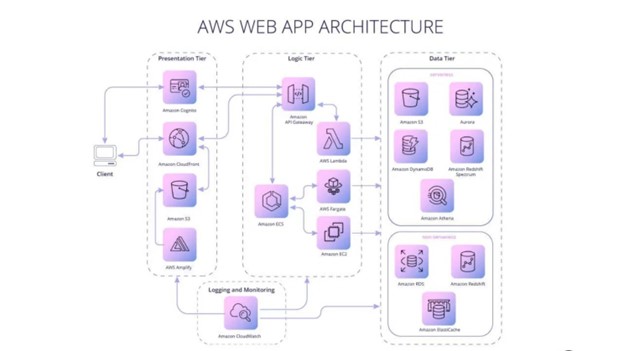
The 3-Tiers are further broken down into scalable components
Presentation Tier Breakdown
One can utilize any of a variety of development frameworks (React, React Native, Django, Ruby on Rails, etc) to put together the User Interface or AWS Amplify to build out the web or mobile app. Like many services provided by AWS, Amplify scales and is a good start to handling large loads.
AWS CloudFront is a Content Delivery Network that caches data at edge locations, utilizing this service increases response times and also auto scales. Using this CDN in connection with AWS S3 to store content and Cognito to manage customers logging into the application is an excellent way to start your scaling journey. Of course, you do not have to make use of any of these services if they don’t fit in to how you are designing out your application but they are there if you want to provide some element of scalability to the application at the presentation layer.
Application (Logic) Tier Breakdown
When handling incoming requests, using the Amazon API Gateway is a great way to do so. It can handle data from S3 or CloudFront and direct it to either an Amazon Lambda function (microservice that auto scales) and/or a containerize system on Amazon ECS (Elastic Container Service) or some other containerized system. Both containers and microservices further partition out application logic and scale to usage. This will save you money and time in requisitioning compute services, and because both services are serverless, there adaptability to changing loads allows your staff to focus on business logic without worrying about whether or not the system can handle large amounts of requests.
Data Tier Breakdown
There are many options within the data tier to utilizing scaling, from making use of data replication on your relational database system via Amazon RDS or Aurora or opting for the highly durable object storage of S3. Here everything depends on the type of data your application is handling and how you want to store it and access it.
For those systems that use a combination of media files, relational database systems and NO SQL systems, AWS provides the flexibility to make use of a variety of services to assure rapid response times and reliability. Media files can be easily stored and accessed in S3, while databases like MySQL, MS SQL and Oracle can be setup in Amazon RDS with replication, backup and recovery configured to the client needs.
Amazon DynamoDB can handle NO SQL requests and is highly scalable. You can utilize this or other popular NO SQL databases to handle columnar data, each with their own scalability options. In combination, implementing scalability at each tier of the web application assures that the app can handle whatever the web throws at it.
What Now?
The tools and methods that I discussed is just scratching the surface of possibilities. Amazon by itself provides over 200 services, many scalable, to handle whatever workload you can dream up. Other providers, like Azure or Google, have similar offerings with similar architectures, but they all have a few things in common, namely:
- Smaller components that constitute a larger application tend to be easier to manage, easier to deploy and easier to scale.
- Making the most use of serverless architectures assures the flexibility, reliability and scalability of the overall application
- Keeping an eye out, by monitoring log files and other key metrics allows for micro adjustments to be made that enhance application responsiveness and reliability.
With those three points in mind, you are well on your way to designing out and implementing a highly scalable and reliable application. Of course, if you need some more guidance, contact Luminous Tec, and our experts will be more than happy to help.
